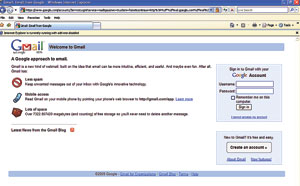Recently I shifted all of my email accounts to Google. Both my personal and office emails are now run by Gmail. It’s rather a scary thought, knowing that I am now officially at Googles mercy and they have access to all of my information. I guess that’s the price I had to pay to get the very best email service that is available today. But like any other good product, you get the good and the bad of Gmail.
The Good
Gmail Offline
Unveiled in January, Gmail Offline lets you access your account without being online. As its name suggests, the option lets you do almost everything you can normally do on Gmail.com. You can even compose and send messages and Gmail will automatically deliver them once you reconnect. For anyone using a notebook or other system with an intermittent connection, this Labs feature can become invaluable.
Gmail Tasks
Gmail Tasks is a powerful weapon when it comes to standing up to standalone e-mail applications. Its function is simple: It brings a “Tasks” box into your Gmail page. But for anyone sticking with Outlook or another client because Webmail didn’t offer all the same options, this could serve as a deal-maker.
YouTube/Picasa/Flickr/Yelp Previews
If Gmail Tasks matches the standalone clients, this next option one-ups them. Gmail Labs’ preview features let you see automatic previews of YouTube, Picasa, Flickr, or Yelp content within an e-mail.
The Bad
Mail Goggles
I bet most of you haven’t heard of this feature at all! Gmail Labs’ Mail Goggles feature may be one of the least useful options introduced to the service. Designed to keep you from sending messages you’ll regret the next morning, Mail Goggles makes you answer a couple of simple math problems before your e-mails will be delivered during late-night hours. A hilarious feature if you ask me, but this is Google who will push the level of innovation to the highest levels.
Undo Send
File this one under “great idea, less than stellar execution”: Gmail Undo Send, as you might imagine, allows you to stop a message from going through after you’ve hit the “Send” button. It sounds useful enough, but here’s the problem: You only have a five-second window to use it. When it comes to realizing you’ve made a mistake in e-mail, five seconds isn’t much. Add some extra pad time (or, better yet, the option to specify how much pad time you want), and Undo Send would be brilliant.
Its worth noting that most of these features are still experimental and you can always expect cool features to come out of Google. On the plus side, you always get to choose what you like and dislike. Go Google!
|