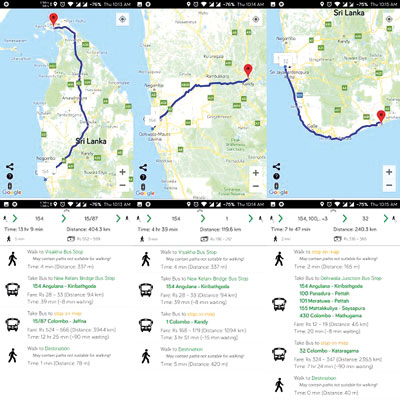Tracing your routes
If you travel by bus a lot, you are probably familiar with the routes that these busses take. But what happens if you are unfamiliar with or you haven’t gone there before? Well, that’s where Bus Routes Colombo wants to help out.
Developed by Jude Vajira Gunasekara for Android devices, Bus Routes Colombo does exactly what the name of the app says. It provides you with travel instruction for travelling by bus. Intrigued by the concept, I decided to give it a spin.
The initial look
As soon as you open the app, you’re asked to give permission for the app to access your device’s location. This is obviously needed to plot a route via bus. Once permission is granted, users are given an interface that is similar to that of taxi-hailing apps, complete with start and end routes.
You can choose to enter a start location or you can click the GPS icon on the search bar to narrow down your location. I picked a few popular locations such as Galle Face, Viharamaha Devi Park, and Urban Wetland Park in Nawala because those are areas I frequent often when playing Pokémon GO and Jurassic World Alive.
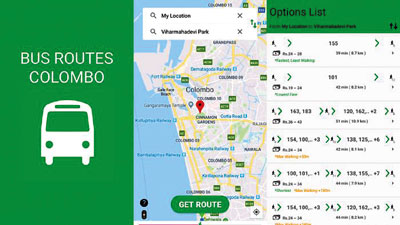
Bus Routes Colombo starts with a single step
Once the destination is given, the Bus Routes Colombo app gives you a list of all possible routes. An interesting thing that I noticed was that the app gave results based on a number of ratings. These were “Fastest”, “Lowest Fare” and “Shortest” in terms of distance. The route that fulfils most, if not all criteria get listed as the top result with other results following suit.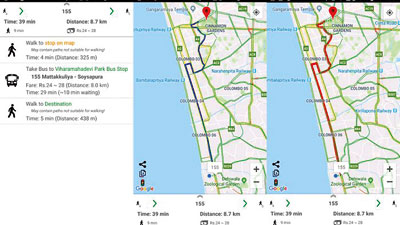
The selected route also shows you how long you would take to get there, the distance to the destination as well as the amount of bus fare needed. All three elements are actually very helpful if you’re planning to commute by bus a lot. In addition, clicking the bottom area of the app that has the route details will also give you a further expanded view of the route.
Apart from the step by step instructions, Bus Routes Colombo also shows you the current traffic conditions as well from here, you are actually given a step by step breakdown of your route. For example, in order to get to Viharamaha Devi Park (which was my destination), the Colombo Bus Routes app recommended that I walk to the Police Park Bus Stop, and take a 138 bus to the destination. The distance to the bus halt was also listed down along with how long it would take to walk there.
The app also lists own the current traffic condition as well.
When they said step-by-step, they mean it. I walk slightly faster than the average human being so the 10-minute walk may be slightly inaccurate.
In the event that multiple busses pass along to your destination, they are all listed in the Bus Routes Colombo app. In case the same bus number has varying routes, that too is listed down. Clicking on the individual steps in the route also highlights that particular area of the route as well.

It’s still a work in progress
Speaking of bus routes, as per the developer and the app name itself, bus routes within the app are limited to Colombo.
So if you’re planning on taking a bus to a slightly further distance, you might need to double check the routes with someone as well. If you are travelling, you can also check out this app that we looked at that helps you book your bus seat as well.
Bus Routes Colombo is still a Work in progress in some areas
According to the developer, the data added to the app is still being updated and verified. Further, the app does not take into account the live traffic. So if you’re planning on timing your journey, you might also want to use Google Maps or something similar as well. You should also be aware that certain walking paths that are listed in the app may not actually be suitable for walking. As such, being aware of your surroundings is important.
Overall, we would definitely recommend taking Bus Routes Colombo for a spin. While it’s currently limited to only showing routes in and around Colombo, hopefully, the developer would add more areas and perhaps even map out a greater part of Sri Lanka. This, in turn, can be beneficial to both locals and tourists alike.

The author is a senior tech writer for ReadMe a leading tech news provider. For more information log onto readme.lk
Is it really a groundbreaker?
It’s definitely an app that I found myself using a lot. This was not only because I was traveling a lot, but to also familiarise myself with the various bus routes I can take to locations that I go to. While this is a good stepping stone, we must also look at the sustainability of apps like Bus Routes Colombo.
If you recall, a while ago, Google announced that they would be adding public transportation routes for Sri Lanka. I, along with most of my colleagues use Google Maps as the default app to navigate to locations. So if Google does implement features to add routes for public transportation, I wouldn’t need a second app like Bus Routes Colombo. Even if the developers add Google’s new data into their app, it still wouldn’t make me switch.
So unless the developers can build up a cult following like Helakuru did with their Sinhala voice typing, I don’t see them surviving that Google Maps update. But that being said, Street View took years to come to Sri Lanka. And even then it’s not updated on a regular basis I believe. So, for now, it’s definitely a handy app. Whether it remains handy in the future is something I’d say is up for speculation.
The image here indicates the app showing bus routes to Jaffna, Kandy, and Hambanthota, respectively
As of August 30, 2018, Bus Routes Colombo has been updated to show long-distance bus routes as well. It should also be noted that the feature is currently available for Beta testers of the app.
Buses taking routes to Jaffna, Kandy, and Hambanthota, for example, are all displayed in the app along with where to get the bus from, along with the other standard details that the app usually shows. If you would like to be a beta tester, you can do so by joining the beta programme on the App’s page in the Google Play Store.