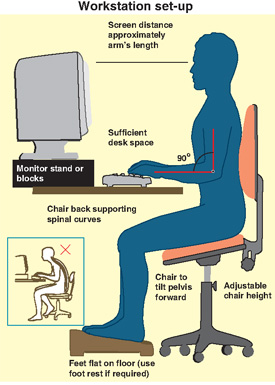Sit right and you'll feel alright
Eight hours at a computer may get a lot of work done, but as professionals the world over are discovering, it can also be hazardous to your health. Computer Related Injuries (CRI) are on the rise, and they are not limited to people over the age of forty. Instead, even younger people are complaining of the stabbing pains, numbness and cramps that are typical of CRI, says Gopi Kitnasamy, Chartered Physiotherapist at Durdans Hospital. Back and neck pain, headaches, and shoulder and arm pain are common symptoms of computer-related injuries, Mr. Kitnasamy told MediScene, adding that such muscle and joint problems can be caused or made worse by poor workstation design, bad posture, repetitive actions and sitting for extended periods of time. Maintaining the curve Simply examining the spine and the way it bears weight will help you understand the importance of correct posture. The spinal column has three distinct curves - the cervical, thoracic and lumbar curves, says Mr. Kitnasamy. The three curves of your spine are important because they actually allow the spine to distribute your body weight equally than if they were straight. Sitting slouched forward, for instance, forces the curves to change and transfer all the load and pressure to the lumbar and cervical curves and the soft tissues around them, he explains. You may think that sitting requires less muscular effort, but after a day of work you know, that having been largely immobile for long periods of time has caused you fatigue anyway. This is because, the body uses movement to increase absorption of nutrition into its various parts, says Mr. Kitnasamy, explaining that being immobile reduces circulation to the muscles, bones, tendons and ligaments. Naturally, this can result in stiffness and pain. If a workstation is not set up properly, these prolonged steady positions can put even greater stress on muscles and joints. Repetition and strain The continuous use of a mouse, or many hours spent typing will take their toll. Muscles and tendons can become painful with repetitive movements and awkward postures, says Mr. Kitnasamy. Typically these occur in the elbow, wrist or hand of computer users. Usually the first symptom is pain, which is followed by swelling and then stiffness of joints. In addition, tingling sensations or numbness are not uncommon in cases where nerves are involved and these can lead to weakening of those muscles. In some cases, it may be a blood vessel getting compressed, and this may result in discolouration and loss of sensation. Poorly designed work stations In this case, height, shape and space are most crucial. Many employers are yet to take this seriously, but employees are discovering that even sitting in the correct posture does little for them if the design of their workstations is flawed. Need a break If you are in the habit of sitting hunched over your computer for long periods of time, you may not even notice that your muscles have grown stiff, or your eyes weary. The human body was not designed to stay seated for long hours, says Mr. Kitnasamy, explaining that one must make it a point to move around a little bit and do some stretches at least once every hour. Different types of injuries Mr. Kitnasamy outlines some of the most common CRI: Tendonitis: This pertains to the swelling of the tendons in the body, resulting in tears and inflammation. Typically areas of the body that can be susceptible to tendonitis are joints such as the shoulders, elbows, wrists and hands. Sufferers will encounter pain in the affected areas and possible lack of mobility, which will gradually increase in severity if not treated properly. Tenosynovitis: This also pertains to the swelling of the tendons in the body, but includes inflammation of the synovial sheath that covers the tendons. It can last a few days or in extreme cases, can take months to clear. Bursitis: Bursitis is the inflammation of what is known as the Bursa. A bursa, which is a sac containing fluid, allows muscles and tendons to glide over joints located in places like the shoulder or the knee. When this sac is inflamed, these movements become difficult and painful. Cubital and Carpal Tunnel Syndrome: This syndrome causes pain, paralysis or numbness of the ring and little fingers, which may in turn progress up the arm. It is caused when the Ulnar nerve is pinched along the elbow's edge and this compression causes a tingling or painful feeling. Carpal Tunnel Syndrome, though similar, affects only the first three fingers, which is due to the involvement of Median nerve. DeQuervain's Syndrome: This is caused by the inflammation of the tunnel that encapsulates the two tendons that moderate the movement of the thumb. Sufferers complain of a tender and swollen thumb and difficulty in gripping objects. Dupuytren's contracture: This is a condition whereby the sufferer is unable to fully straighten his/her fingers into an open hand. Usually, it is the ring and little finger that are affected. The condition manifests itself through the accumulation of scar tissue underneath the skin at the base of the finger where it meets the palm. The tissue will thicken and shorten over time, which eventually preclude the tendons from having free movement to the extent that in serious cases the fingers cannot be straightened at all. Writer's Cramp: Characterized by involuntary muscle spasms, hand tremors, and twisting movements, Writer's Cramp is said to affect not just the fingers but other parts of the body as well. Epicondylitis: Also known as Golfer's elbow and Tennis Elbow this is a repetitive strain injury that affects the elbow joint, caused by an inflammation of the tendons that connect the bone and exacerbated by repeated strain on the forearm muscle that extend down the arms to the wrist and fingers. Ganglion: Ganglion cysts are fairly common and for the most part harmless. The cyst forms when tissues surrounding various joints get inflamed and swell with fluid. Typically they occur on the wrist or the finger. Occasionally they can cause some discomfort, especially when you knock them against a hard surface. While they can increase in size over time, they also disappear eventually. Raynaud's Disease: During an attack of Raynaud's Disease blood supply to the extremities is interrupted and they (usually the fingers) become blue or white due to the blood vessels constricting the circulation of blood. This condition can be very painful and gangrene can set in if ignored. Management All the above have already become habitual for many professionals relying on a computer. Their adverse effects are also manifested with great rapidity, which is why we are seeing a lot of degenerative problems in relatively young people, says Mr. Kitnasamy. He explains, that women for instance, especially those whose work requires them to be seated for long hours are vulnerable to diseases like osteoporosis, simply because they are not using their weight bearing bones and joints. Prevention is better than cure, stresses Dr. Kitnasamy, adding that every attempt should be made to try to cure the problem and not just the symptoms. Especially as poor management may result in permanent damage. Suggestions to reduce the risk of muscle and joint problems:
Suggestions to reduce the risk of repetition injuries:
|
|
||||||
|| Front
Page | News | Editorial | Columns | Sports | Plus | Financial
Times | International | Mirror | TV
Times | Funday
Times | Medi Scene || |
| |
Reproduction of articles permitted when used without any alterations to contents and a link to the source page.
|
© Copyright
2008 | Wijeya
Newspapers Ltd.Colombo. Sri Lanka. All Rights Reserved. |