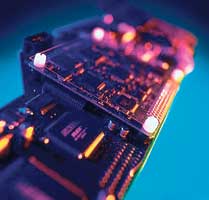Knowing your system registryIf you are a serious PC user, there's a good chance that you've come across the term 'system registry' or 'registry error.' It is equally probable that you just clicked your way out of it without bothering to find out what those terms mean. But the system registry is one of the most important parts of a Windows-based computer system. Not to be tampered with lightly, the registry is a system-defined database used by the Windows operating system to store configuration information. Most Windows applications write data to the registry during installation and system components store and retrieve configuration data through the registry. The data stored in the registry varies according to the version of Microsoft Windows.
Data is stored in the registry in a tree structure format, for those who have never opened the Registry Editor, you would find its layout similar to what you would see when you open your Windows Explorer. Each node within the registry tree contains a key which may have both sub-keys and data entries called values. Depending on the application you run, the application may need only the associated key while others may need the value data set for that specific key. A hive in the registry is a group of keys, sub-keys, and values in the registry that has a set of supporting files containing backups of its data. The Windows boot process automatically retrieves data from these supporting files. Applications use the registry in several ways. They can add data to your registry by creating or opening existing keys. When applications add to the registry, the data is sorted by computer-specific data or user-specific data. Through this distinction applications can support multiple users and locate user profile data. An application can close a key and write the data it contains into the registry and applications can delete a value from a key or delete a key. Applications can also save specific data, or parts of the system registry in a file to load that file into the registry which is common when large amounts of data is being handled, or when multiple entries are being added to the registry. Users can experience computer problems caused by system registry errors for several reasons. Problems with the computer itself will usually occur because of invalid or missing keys in the Windows registry. Some signs of trouble include computer system crashes, stalls, or even a noticeably slower operating speed. Of course knowing what causes errors in your system registry can go a long way to avoiding registry problems in the future. In most cases, problems with your registry occur from user actions mainly involving the installation or removal of software and hardware on your computer. If you frequently install or uninstall programs, delete start up programs, change hardware and do not remove old drivers (or have corrupted hardware drivers), delete software which was not properly uninstalled, or have installed a program with embedded spyware on your computer, then you may experience problems with your Windows system registry. You can edit the registry directly by using the Registry Editor provided with the operating system. However you must take great care because causing errors in the Registry could disable your computer. You should not edit registry data that does not belong to your application unless it is absolutely necessary. If there is an error in the registry, your system may not function properly. If this happens, you can restore the registry to the state it was in when you last started the computer successfully. Editing a registry can be a difficult task and you should read through the help files for your specific Windows operating system before giving any further thought to editing the registry yourself. For many, the process of cleaning and restoring a system registry is made easy with the use of third-party software utilities. A simple Google Web search for registry cleaning utilities will provide you with a plethora of results. For the most part, all registry repair and cleaner utilities provide you with an easy way to create registry backups, clean out your registry, and repair problems with your Windows system registry – some will provide additional features, but those are the basics to look for. Once you have installed your registry cleaner of choice, you will then set-up the basic options offered by the software such as directories to store logs, backups, choose between automatic repair or to see the checklist of problems and confirm repair of each item. The cleaner utility will check areas storing information related to custom controls, software locations, shared DLLs, Startup programs, add/remove programs, and more. If you decide to use a registry cleaning and repair utility to fix existing problems with your Windows System registry, you'll find you don't necessarily have to clean your registry frequently. But since you have the utility on your system creating registry backups is easily done with just a few clicks and can save you from total reformats and loss or corruption of your system in the future. Human networks Online social networking websites saw their ranks swell and values soar this year as everyone from twittering teenagers and mellow music lovers joined online communities. Google says that in the past year, seven out of the 10 hottest topics which triggered internet queries involved social networking. A top-10 list compiled by the world's most-used search engine includes British website Badoo.com, San Francisco-based Hi5.com and Facebook.com. Video-sharing websites YouTube.com and Dailymotion.com are also on the list, along with the ClubPenguin.com online role-playing game, where children pretending to be the flightless birds "waddle about and play" together. Virtual world Second Life, where people represented by animated proxies interact in digitised fantasy settings, is the final social networking property in the Zeitgeist top 10. MySpace.com aspires to become people's homes on the internet, with profile pages serving as online addresses as well as springboards to online music, video, news and other content conducive to their tastes and interests. Industry statistics show that Facebook membership more than doubled in the past year to about 55 million, while MySpace grew 30 per cent to top 110 million users. |
|| Front
Page | News | Editorial | Columns | Sports | Plus | Financial
Times | International | Mirror | TV
Times | Funday
Times || |
| |
Reproduction of articles permitted when used without any alterations to contents and the source. |
© Copyright
2007 | Wijeya
Newspapers Ltd.Colombo. Sri Lanka. All Rights Reserved. |